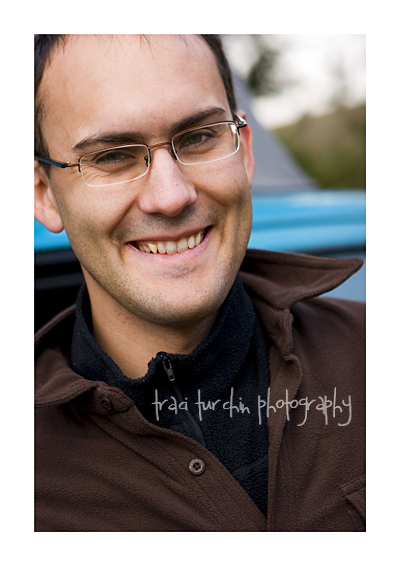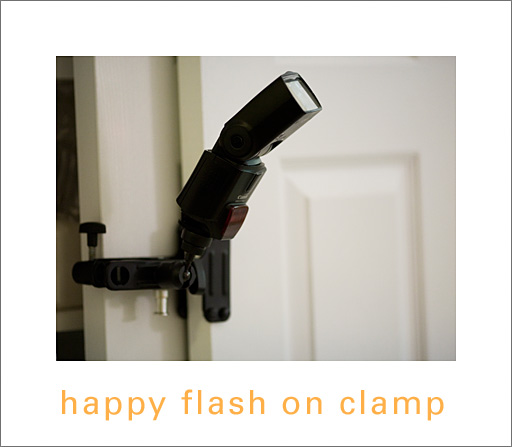Photoshop Friday…on a Thursday
Mar 27, 2008
Adobe launched their “Photoshop Express“–a free web-based photo editing program, and I thought it warranted a little Photoshop Friday even though it’s a day early. ;)
If you already own photoshop, the editing portion is nothing to intrigue you, but it does offer 2 gigs of free storage and a flash slideshow, so you can share photos with family and friends online without resizing for email. That part is neat (though I would never be wooed away from my precious smugmug).
At first glance, it seems to me like a beefed up version of flickr…and hopefully Adobe will do a better job protecting people from the weirdos than flickr has.
You can’t edit RAW files in it, but if you don’t have Photoshop or Elements or Lightroom, it would be very useful to have a free online area to edit your photos (adjust white balance or exposure, crop, resize, do some basic cloning/healing, add fill light, easy color pop and auto correct, etc)
There are a ton of people checking it out right now, so it’s running a little slowly (or at least I hope that’s the reason), but I wanted to be sure to sign in today and snap up a good username before the good ones were gone and I ended up having to add three silent “g”s to my name. (I feel a burning need to register for every new networking site even if I don’t have immediate plans to use it, because should I ever want to jump on the bandwagon, I want a good username.)
Scott Kelby has some training videos for Photoshop Express that will guide you through the process if you need a little assistance learning the ropes.
Posted in Photoshop Tips