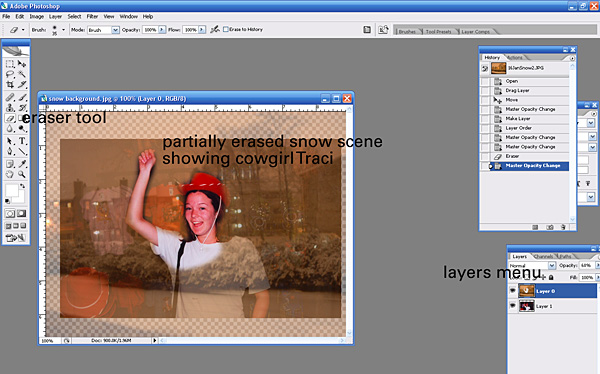hello, my name is traci, and i'm a lightroom ADDICT.
Mar 07, 2008
My lightroom pusher photographer friends were right. It is awesome.
If you know of awesome presets that I need to buy, please link me up in the comments section below. I have a feeling that with the right set of presets at your fingertips, there would be no end to the awesomeness that is Lightroom.
After one day of basking in Lightroom, here is what I have to say…
What I love about Lightroom:
– It is fast. If you are used to waiting for your RAW previews to load in Bridge, Lightroom makes Bridge feel like you’re running Windows 97.
– It is pretty. At first, the interface totally annoyed me. Why is it that a person can own 1 million Adobe applications (Photoshop, Premiere, InDesign, Acrobat Professional, etc, etc, etc, etc) and not be able to intuitively follow ALL Adobe applications? I was like “listen up, people. i am not going to spend any more time learning how to use your ridiculously steep-learning-curve programs.” But then I made room for this one, and I’m glad I did. It’s really pretty inside. It feels all slick and artsy cool. And pretty is good.
– When you scroll through your list of folders, holding your curser over each folder immediately shows one of the pictures that is inside. This is KEY for the girl who files her family snapshots in yearly folders, then monthly, then daily. If you’re searching for “that one photo where Will was in a white onesie, that day when he was playing with his pirate ship that was like a year ago” this can be very very helpful. In Bridge, I would have to open each individual folder and then wait for the previews to load. In this instance, I get an immediate idea of what the folder contains (for all those months before I wizened up and started naming the folders things like “1 Aug trip to zoo will in red,” “2 Aug Will and Nic sleeping on sofa,” etc)
– When you import the images, you can add all sorts of info to them (like tagging with keywords, copyright info, etc)…you can do this in bridge, but I like that here you get to do it while it imports the images
– If you are a jpeg shooter, you can make all the cool adjustments that are normally limited to RAW shooters (although this won’t make me start shooting in jpeg)
– It saves all the adjustments you make as notes about adjustments, NOT altering the original file. So you can easily have a black and white and color version without actually having two copies of the original file.
– Did I mention that it was fast?
I have only just scratched the tip of the iceberg that is Lightroom and I already love it. I can’t imagine how much more I will learn to love it as I learn more!
That said, who needs to give Lightroom a try?
If you already have Photoshop and you’re a casual shooter, you can probably do better things with the money (invest in better glass, buy two pairs of designer jeans, etc). If you process a lot of images, Lightroom could make things a lot faster. If you shoot in jpeg and want to be able to make some of the tweaks that RAW shooters are spoiled with (exposure, white balance, etc) then this would be hugely helpful.
Stay tuned for tomorrow’s new feature: Scrapbook Saturdays.
Posted in Photoshop Tips